TRAY INSPECTION – AVAILABLE CONTROLS
The VT-Match software (copyright by Viewtech Italy) allows to activate each of the following available controls for tray inspection, on both sides of the tray (top and bottom), for a desired number of instances.
Each one of the activated controls, generate a classification of the tray; the sum of results of each control, generates the final classification of the tray. The ejector (that can be on-board or downstream) removes the packages classified as FAIL from the packaging line.
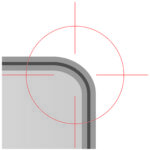
SEALING INSPECTION
The most relevant control available, is the sealing inspection. This control allows to identify any contamination in the sealing, be it a residue of product, a separating sheet (Interleave) or an air bubble.
VT-Match identifies the contamination(s) in terms of color, dimension or shape. The user can define, for example, the maximum accepted dimension fo a contamination (a bigger contamination classifies the tray as a FAIL).

BARCODE CONTROL
The BarCode control is one of the most used features among all those available. This control allows to verify the 1D and the 2D barcodes, in terms of presence, position and correctness. This last verification, compares the read value with the expected one; the verification it is possible even with barcodes containing variable data.

BEST BY DATE CONTROL
This control allows to check the Best By Date printed value, in terms of presence, position and correctness.
The correctness verification, is then a comparison of what the system is reading, with what expected. Concerning the expected value, VT-Match allows furthermore, a series of modes to enter the value (typically daily different): starting with the manual entry, the value can be calculated or received from a server or from other machines.

LABEL CONTROL
The Label control allows the user to verify any label expected on the package. The control is executed in terms of presence, position, rotation, integrity, overlapping, correctness and congruity (with other label(s) or with the top film).
The user can also define the accepted tolerance for position and/or rotation, so the label positioned out of tolerance, generates a FAIL classification of the tray.

OCR CONTROL
With the OCR control, the user can verify any printed information or data (i.e. production code, label ID, lot no.), in terms of presence, position and correctness. This last verification, compares the read text with the expected one; the classification as PASS appears only for a positive result of the comparing.

TOP FILM CONTROL
To verify the top film of the tray (when pre-printed), the op film control is the right one. This control verifies the top film in terms of position and correctness. The position verification allows also to activate a double level of alarm: still accepted wrong positioning (WARN) and not accepted wrong positioning (FAIL). This alarm allows to properly set the thermoforming or thermosealing machines.

PRODUCT QUALITY CONTROL
When the conditions are appropriate, it is possible to extend the control to the content of the tray.
More details on this kind of control, can be requested directly to Viewtech, filling the form below.
INFORMATION REQUESTS
For any further information or details concerning the controls available on the Viewtech Sorting machines, please fill-in the form on the right.
